2. Download nLite >>here <<
3. Install nLite and open it.
4. Locate Windows XP installation files in your local disk with click "Browse".
5.select folder & click "ok".
6. Just click Next.
7. Select task like on picture(for integrate driver only).
8. Click insert > select "Single driver" > locate the driver and click "Open".
9. Select driver like on the picture and click "OK".( press and hold Shift/Ctrl then use your mouse to select all drivers.
10.just click "Next"
11.You will be asked "Do you want to start the process?" Click "Yes"
12.When process finished, click "Next"
Now...how to burn it to CD back??
1. insert blank CD, do not use DVD and click refresh button.
2.select "Direct Burn", select the lowest burn speed, and click "Burn". Dont forget to check "Verifiy" (optional)
3.You will be asked "Burn the content to the media?"...just click yes.
and then..please wait :')
4.When burn and verifiy process completed, click "Next" & "Finish".
Enjoy your new Windows Installation CD built in Driver for SATA AHCI ;')











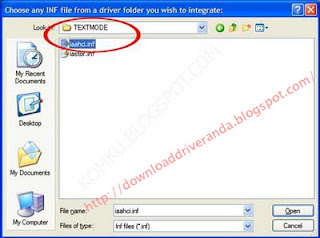














0 comments:
Post a Comment